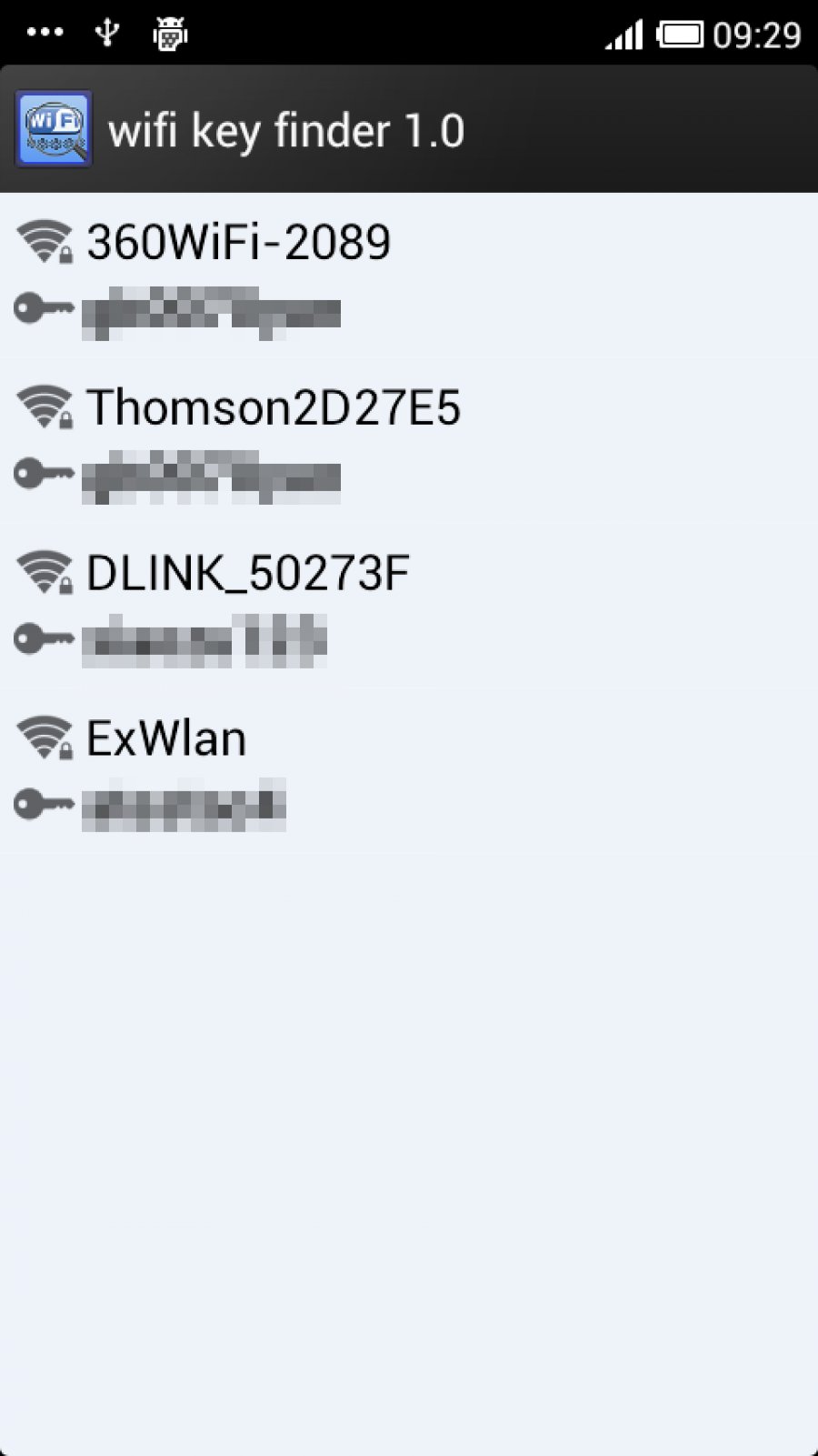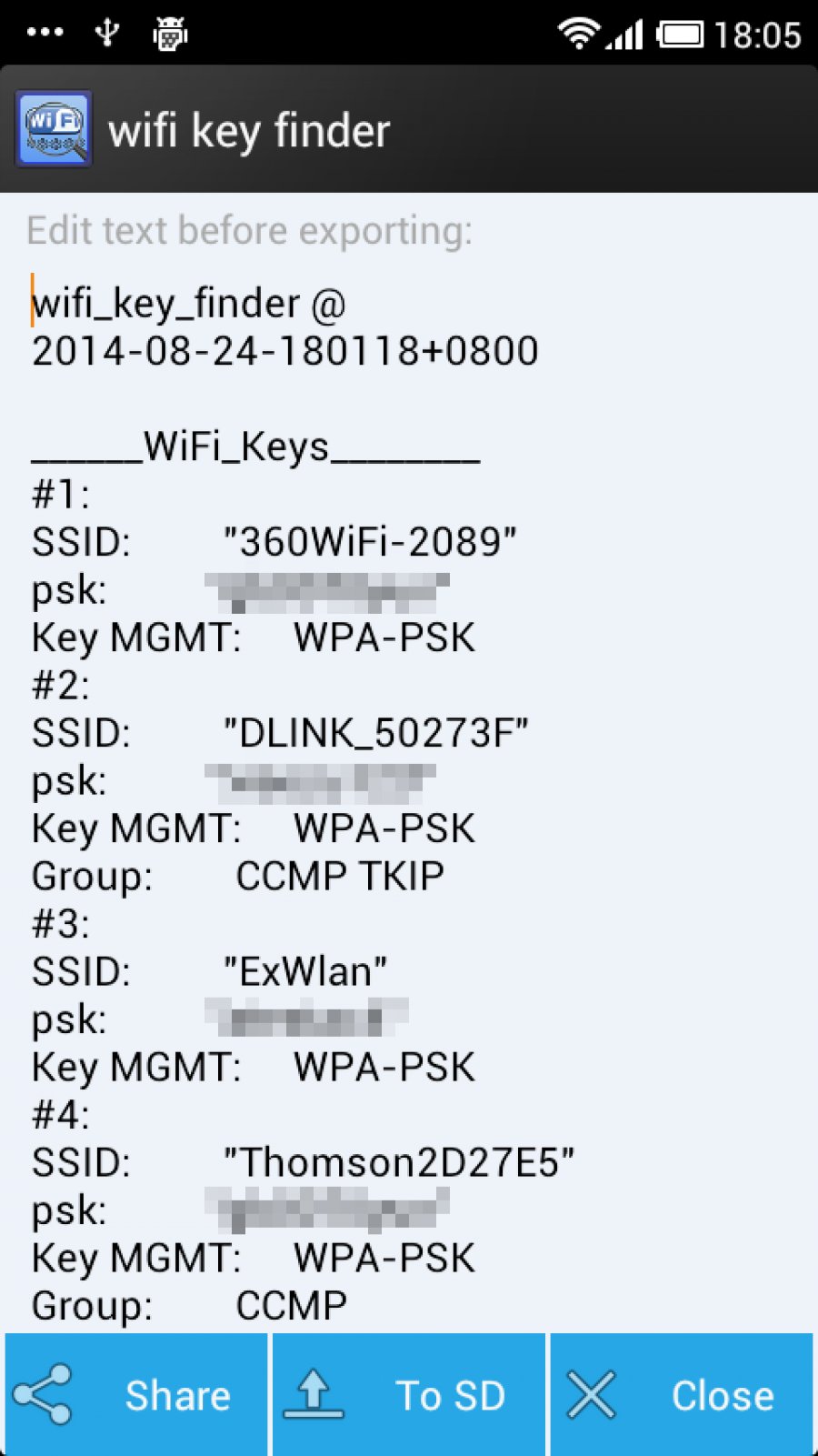wifi key finder(Root)
A program designed to help locate Wi-Fi passwords
- Category Networks
- Program license Free
- Version 2.5
- Size 905 KB
- Works under: Android
- Package name com.yunshang.wifipswfinder
- Program by Ge Cheng
wifi key finder Root is an app that helps you to find forgotten or lost wi-fi keys on your Android devices.
If you’re stuck in an endless cycle of changing your wi-fi password because you forgot what you changed it to, you’re going to love wifi key finder Root. This app allows you to scan the cache of your local device to find the password to your network, unscramble it and even copy and paste it right into your network settings!
This is a great app if your phone or tablet gets disconnected from the network but you don’t want to have to change the wi-fi password and then have to reconnect on all your devices. It’s important to note that you need root access on the device you install wifi key finder Root to, as it needs higher permissions to access and display your wi-fi password.
Pros
- Find Forgotten Wi-Fi Keys How many times have you changed your wi-fi password only to forget it and have to change it again? With wifi key finder Root you can say goodbye to lost passwords for good.
- Copy and Paste Passwords Easily The app doesn’t just find your forgotten passwords, it also lets you copy and paste complicated hashes and keys directly from this app to your network settings.
Cons
- This is Not a Deciphering Tool It’s extremely important to note that this is NOT a deciphering tool; this means that you won’t be able to “crack” wi-fi networks that you don’t already have access to. This only retrieves saved passwords to networks you’ve accessed before.
- Requires Root Permission to Run You’ll need a rooted Android device to use this app because it has to pull passwords from the cache; this is impossible to do without administrative privileges on the local device.